kali linux is one of the best operating system , used by the ethical hacker, cyber security expert , and many company.
Table of content
Kali linux
Kali Linux is a powerful and widely used penetration testing and ethical hacking distribution. It is a specialized Linux distribution designed for cybersecurity professionals, ethical hackers, and security enthusiasts. Kali Linux provides a comprehensive toolkit of security and penetration testing tools that assist in identifying vulnerabilities and assessing the security of computer systems, networks, and applications.
Originally developed as a successor to BackTrack Linux, Kali Linux is maintained and funded by Offensive Security, a prominent cybersecurity training and certification company. It is built on the foundation of Debian Linux and is designed with a focus on security, versatility, and ease of use for security professionals.
Key features of Kali Linux include:
- Vast Toolset: Kali Linux includes a broad array of tools for various stages of penetration testing, vulnerability assessment, digital forensics, and security auditing. These tools cover a wide range of security testing activities, from information gathering and network scanning to exploitation and post-exploitation analysis.
- Customization: Users can customize Kali Linux to suit their needs, adding or removing tools as necessary. This ensures that security professionals can tailor their environment to the specific tasks they're working on.
- Live Boot: Kali Linux can be used as a "live" operating system, allowing users to boot directly from a USB drive or DVD without installing it on their system. This feature is especially useful for on-the-fly security assessments without altering the host system.
- Virtualization and Cloud Support: Kali Linux can be run in virtualized environments or on cloud platforms, making it versatile for various testing scenarios.
- Community and Documentation: Kali Linux has a strong and active community of security professionals, enthusiasts, and developers. This community support ensures that users can find help, tutorials, and resources easily.
- Regular Updates: Kali Linux is regularly updated to incorporate the latest security tools and features. It also ensures that vulnerabilities in its own components are promptly addressed.
- Ethical Use: Kali Linux is intended for legal and ethical purposes, such as testing and securing one's own systems, performing authorized penetration tests, and learning about cybersecurity. It emphasizes responsible and ethical hacking practices.
Whether you're a cybersecurity professional, a student, or simply interested in learning about security, Kali Linux offers a powerful and educational platform to explore the world of ethical hacking, penetration testing, and digital forensics. However, it's important to remember that using Kali Linux for any malicious or illegal activities is against its intended use and violates ethical and legal standards.
Exploring the User-Friendly Elegance of Linux Mint
Introduction
In the vibrant landscape of Linux distributions, Linux Mint stands out as a polished and user-friendly option that seamlessly combines the power of open-source software with an intuitive interface. Built upon the foundation of Ubuntu, Linux Mint has evolved into a distinct and popular distribution that caters to users seeking a smooth transition from other operating systems, while still enjoying the benefits of the Linux ecosystem.
A Welcoming Environment
Linux Mint is celebrated for its user-friendly approach, offering an elegant and familiar desktop environment that makes newcomers and experienced users alike feel at home. The default desktop environment, Cinnamon, presents a classic layout reminiscent of traditional computing environments. The interface strikes a harmonious balance between modern design and functional efficiency, enabling users to focus on their tasks without getting lost in complexity.
Software Manager and Package Management
One of the standout features of Linux Mint is its Software Manager, which simplifies the process of installing, updating, and managing software applications. With a vast repository of software readily available, users can effortlessly discover and install new tools to suit their needs. This streamlined package management system eliminates the need for users to navigate intricate command-line interfaces, making it an attractive choice for those transitioning from other operating systems.
Customization and Personalization
Linux Mint offers a plethora of customization options that allow users to tailor their computing experience to their preferences. From themes and icons to window effects and applets, users can easily transform the look and feel of their desktop. This degree of personalization fosters a sense of ownership over the system, making it an extension of the user's personality and style.
Out-of-the-Box Multimedia Support
Unlike some other Linux distributions, Linux Mint comes equipped with out-of-the-box multimedia support. This means users can seamlessly play audio and video files, view PDFs, and browse the web without the hassle of manually installing codecs and plugins. This commitment to user convenience further contributes to the distribution's reputation for being beginner-friendly.
Variety of Editions
Linux Mint recognizes that different users have different needs, which is why it offers multiple editions to cater to diverse preferences. In addition to the Cinnamon desktop environment, users can choose from the MATE and Xfce editions, each providing a unique experience optimized for different hardware capabilities. Whether you're using a high-end system or a resource-constrained machine, there's a Linux Mint edition that's just right for you.
Community and Support
The Linux Mint community plays a crucial role in supporting and enhancing the distribution. The community's active involvement is reflected in the availability of extensive documentation, forums, and user-contributed resources. This collaborative spirit creates an environment where users can seek assistance, share knowledge, and contribute to the ongoing development of Linux Mint.
Conclusion
Linux Mint stands as a shining example of how open-source software can be both powerful and user-friendly. With its elegant


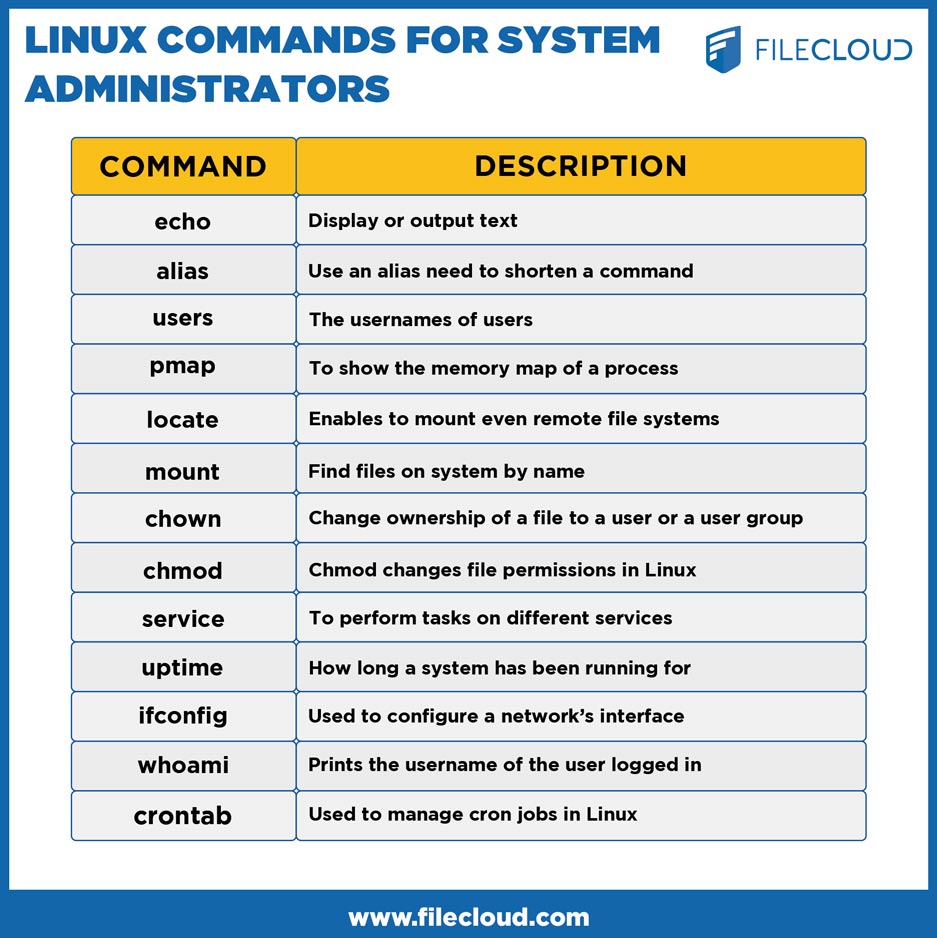


0 Comments
"Thank you for your message! I appreciate your prompt response and the information you've provided. If you have any further details or if there's anything else I should know, please feel free to let me know. Looking forward to our continued communication!" -- Peaknotes.in